Put your Smartphone to work enhancing your driving experience*. Check out this list for our favorite smartphone apps for finding the best gas prices, locating parking, keeping abreast of traffic conditions, and documenting an accident. We’ve given each one a brief test, but if you don’t like it, each one has several competitors so investigate your App Store to find one that works for your needs.
DOCUMENTING AN ACCIDENT ACCIDENT MATE– FREE
 Accident Mate on Itunes
Accident Mate on Google Play
It was difficult to locate an auto-accident app that we could endorse without reservation. Given what we read about the various options available, good old fashioned pen-and-paper documentation, like our handy-dandy Free Glovebox Collision Worksheet Form, is probably your safest bet in the event that the app crashes or deletes your data. We found one that is new to the market and has no reviews yet, but on our test, seems to work great. It’s called Accident Mate and from what we can see, is actually the app for an insurance agency based in the UK. However, it walks you through inputting your personal information, your vehicle information, the information the other driver, taking photos of the accident, documenting your precise GPS location, and recording witness contact information. One thing it seems to lack is a place to document any injuries that occur in the accident, or a “notepad” feature to take written notes, so you’ll need to rely on the Voice Recording option. To get the information to yourself, simply click "Submit," and can delete the Insurance Agency’s email address from the prefilled form, insert your own instead, and it instantly sends everything you just recorded in an email, with mp3 of the audio notes and jpeg files of the scene photos attached. It also allows you to work on a claim you already started. Pretty Schnazzy. It’s also one of the few apps we tested in this market that didn’t crash, and that allowed you to put in as much or as little information as you desired. Your own Insurance Company may have an app that does something similar so search the app store under your insurance company’s name.
Accident Mate on Itunes
Accident Mate on Google Play
It was difficult to locate an auto-accident app that we could endorse without reservation. Given what we read about the various options available, good old fashioned pen-and-paper documentation, like our handy-dandy Free Glovebox Collision Worksheet Form, is probably your safest bet in the event that the app crashes or deletes your data. We found one that is new to the market and has no reviews yet, but on our test, seems to work great. It’s called Accident Mate and from what we can see, is actually the app for an insurance agency based in the UK. However, it walks you through inputting your personal information, your vehicle information, the information the other driver, taking photos of the accident, documenting your precise GPS location, and recording witness contact information. One thing it seems to lack is a place to document any injuries that occur in the accident, or a “notepad” feature to take written notes, so you’ll need to rely on the Voice Recording option. To get the information to yourself, simply click "Submit," and can delete the Insurance Agency’s email address from the prefilled form, insert your own instead, and it instantly sends everything you just recorded in an email, with mp3 of the audio notes and jpeg files of the scene photos attached. It also allows you to work on a claim you already started. Pretty Schnazzy. It’s also one of the few apps we tested in this market that didn’t crash, and that allowed you to put in as much or as little information as you desired. Your own Insurance Company may have an app that does something similar so search the app store under your insurance company’s name.
PHOTO ANNOTATING PHOTOPEN-Free
 PhotoPen on iTunes
Even if you skip the collision app, we still advise that you take photos at any accident scene, whenever safely possible. But photos may only tell part of the story. PhotoPen is a simple app to annotate your photos to record a detail you may forget later or to provide some context to refresh your memory when you access the photos in the future. Draw on the photo, circle a detail, and/or write a caption so you don’t find yourself asking, “why did I take this photo?” later on down the road. We always advise saving a COPY of the original photo so that you have the unedited and edited versions. The app seems to work better if you take the photos first using the camera software, and then use the filmstrip option within the app to access the photos, rather than using the camera from within the app. This app is only available on itunes. If you have a good Android alternative, shoot us an email!
PhotoPen on iTunes
Even if you skip the collision app, we still advise that you take photos at any accident scene, whenever safely possible. But photos may only tell part of the story. PhotoPen is a simple app to annotate your photos to record a detail you may forget later or to provide some context to refresh your memory when you access the photos in the future. Draw on the photo, circle a detail, and/or write a caption so you don’t find yourself asking, “why did I take this photo?” later on down the road. We always advise saving a COPY of the original photo so that you have the unedited and edited versions. The app seems to work better if you take the photos first using the camera software, and then use the filmstrip option within the app to access the photos, rather than using the camera from within the app. This app is only available on itunes. If you have a good Android alternative, shoot us an email!
CHEAP GAS GAS BUDDY-Free
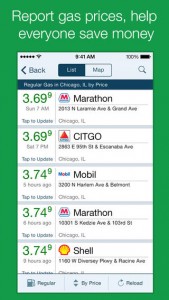 Gas Buddy on Itunes
Gas Buddy in Google Play Store
One of our favorite apps is Gas Buddy, which is free, and remarkably intuitive to use. You simply open the app, login or not (your choice), and click the screen to locate cheap gas. You can sort the results by distance or price with the touch of a button. Gas Buddy users update prices in real time, so your results are usually only a few hours old or less, if you’re in an area with regular traffic. You can participate in the app more, and join contests and such, but we love that the info you want is available quickly, and without divulging your personal information if you don’t wish to.
Gas Buddy on Itunes
Gas Buddy in Google Play Store
One of our favorite apps is Gas Buddy, which is free, and remarkably intuitive to use. You simply open the app, login or not (your choice), and click the screen to locate cheap gas. You can sort the results by distance or price with the touch of a button. Gas Buddy users update prices in real time, so your results are usually only a few hours old or less, if you’re in an area with regular traffic. You can participate in the app more, and join contests and such, but we love that the info you want is available quickly, and without divulging your personal information if you don’t wish to.
FUEL USAGE ACCUFUEL-99cents
 Accufuel in iTunes
Now that you have your cheap(ish) fuel, make sure you’re maximizing it by using the Accufuel App. Accufuel allows you to track the overall fuel efficiency of your vehicle when you input your odometer readings. If you like tracking this kind of data, this is an easy app by which to do it. One app purchase allows you to track multiple vehicles.
Accufuel in iTunes
Now that you have your cheap(ish) fuel, make sure you’re maximizing it by using the Accufuel App. Accufuel allows you to track the overall fuel efficiency of your vehicle when you input your odometer readings. If you like tracking this kind of data, this is an easy app by which to do it. One app purchase allows you to track multiple vehicles.
TRAFFIC BEAT THE TRAFFIC-Free
 Beat the Traffic on iTunes
(Link Removed - App No Longer Available)
We just found this app and we like what we see. Beat the Traffic gives you real time traffic updates for Freeways and surface streets. You can look for traffic, road closures, and road incidents and hazards. You can even access footage from local traffic cams to see live traffic.
Beat the Traffic on iTunes
(Link Removed - App No Longer Available)
We just found this app and we like what we see. Beat the Traffic gives you real time traffic updates for Freeways and surface streets. You can look for traffic, road closures, and road incidents and hazards. You can even access footage from local traffic cams to see live traffic.
SPEED LIMITS TRAPSTER-Free
 Trapster in iTunes
Trapster on Google Play
Vision Collision does not endorse the features of this app which help users evade law enforcement speed traps. However, we recommend this app over other speed limit apps because it is pre-populated with speed limits, rather than requiring the user to input them. This is especially useful if you are in an unfamiliar area and do not know the speed limit and can help you stay safe even in new areas. This app also has information on nearby road hazards and allows users to update in real time if their status has changed. Thus, we recommend this app, with the caveat that we do not support the features to help drivers to evade law enforcement efforts to get drivers to slow down and keep our roadways safe.
Trapster in iTunes
Trapster on Google Play
Vision Collision does not endorse the features of this app which help users evade law enforcement speed traps. However, we recommend this app over other speed limit apps because it is pre-populated with speed limits, rather than requiring the user to input them. This is especially useful if you are in an unfamiliar area and do not know the speed limit and can help you stay safe even in new areas. This app also has information on nearby road hazards and allows users to update in real time if their status has changed. Thus, we recommend this app, with the caveat that we do not support the features to help drivers to evade law enforcement efforts to get drivers to slow down and keep our roadways safe.
TOW SERVICE TOWSEARCH-Free
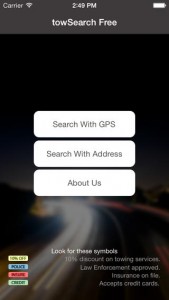 TowSearch on iTunes
Tow Search on Google Play
Hopefully, you’ll never need a Tow Service, but in the event that you do, TowSearch can help simply finding one quickly while you’re standing on the side of the road. The catch is that it appears companies have to pay to be included, so the company that is truly closest to you may not appear in the search results. In my test, two of the ten results were approximately 2 miles from my GPS-detected location. The others were all more than 10 miles away. The results are easy to read and offer tap-to-call, making this great for true roadside situations. Some partners offer 10% off their services through the app, so that’s a plus!
TowSearch on iTunes
Tow Search on Google Play
Hopefully, you’ll never need a Tow Service, but in the event that you do, TowSearch can help simply finding one quickly while you’re standing on the side of the road. The catch is that it appears companies have to pay to be included, so the company that is truly closest to you may not appear in the search results. In my test, two of the ten results were approximately 2 miles from my GPS-detected location. The others were all more than 10 miles away. The results are easy to read and offer tap-to-call, making this great for true roadside situations. Some partners offer 10% off their services through the app, so that’s a plus!
PARKING LOCATOR BEST PARKING -Free
 Best Parking in iTunes
Best Parking on Google Play
Parking can be a pain, especially if you’re near a downtown or a hotspot with limited options. Best Parking has the bragging rights of being the most downloaded app for avoiding the headache, and with good reason. The app shows you the closest available parking to you and includes prices, hours of operation, and proximity to your destination. In our Phoenix market, it included parking information for the airport, ASU, all of our theaters and concert venues, downtown, and many museums. It’s missing Old Town Scottsdale, Scottsdale Fashion, and the Biltmore, but it’s still useful for many other areas.
Best Parking in iTunes
Best Parking on Google Play
Parking can be a pain, especially if you’re near a downtown or a hotspot with limited options. Best Parking has the bragging rights of being the most downloaded app for avoiding the headache, and with good reason. The app shows you the closest available parking to you and includes prices, hours of operation, and proximity to your destination. In our Phoenix market, it included parking information for the airport, ASU, all of our theaters and concert venues, downtown, and many museums. It’s missing Old Town Scottsdale, Scottsdale Fashion, and the Biltmore, but it’s still useful for many other areas.
PARKED CAR LOCATOR AND METER ASSISTANCE HONK! -99cents
 Honk on iTunes
Now that you’ve found a place to park your car, the Honk! app will help you find it when you’re done with your outing. You can also use the app to remind you when your meter is about to expire or take a photo of your vehicle and the parking spot. This is one of the few paid apps we recommend but the investment is small, and none of the free apps we tried compared in ease of use and functionality. It’s also the only app we found that tracks both meters and parking location. It even has a few built-in surrounding map features like lists of the nearest gas stations and coffee shops. Unfortunately, it’s only available on iTunes, so if anyone has a comparable Android app to recommend, shoot us an email!
Honk on iTunes
Now that you’ve found a place to park your car, the Honk! app will help you find it when you’re done with your outing. You can also use the app to remind you when your meter is about to expire or take a photo of your vehicle and the parking spot. This is one of the few paid apps we recommend but the investment is small, and none of the free apps we tried compared in ease of use and functionality. It’s also the only app we found that tracks both meters and parking location. It even has a few built-in surrounding map features like lists of the nearest gas stations and coffee shops. Unfortunately, it’s only available on iTunes, so if anyone has a comparable Android app to recommend, shoot us an email!

